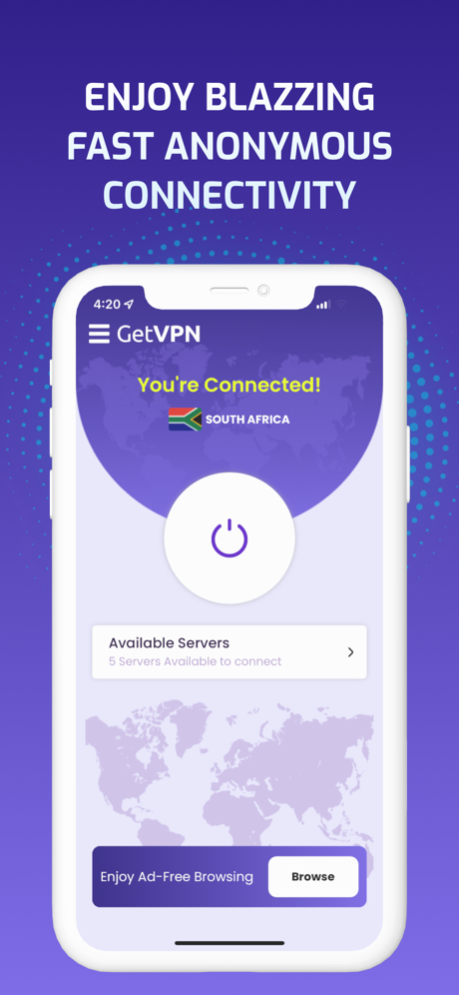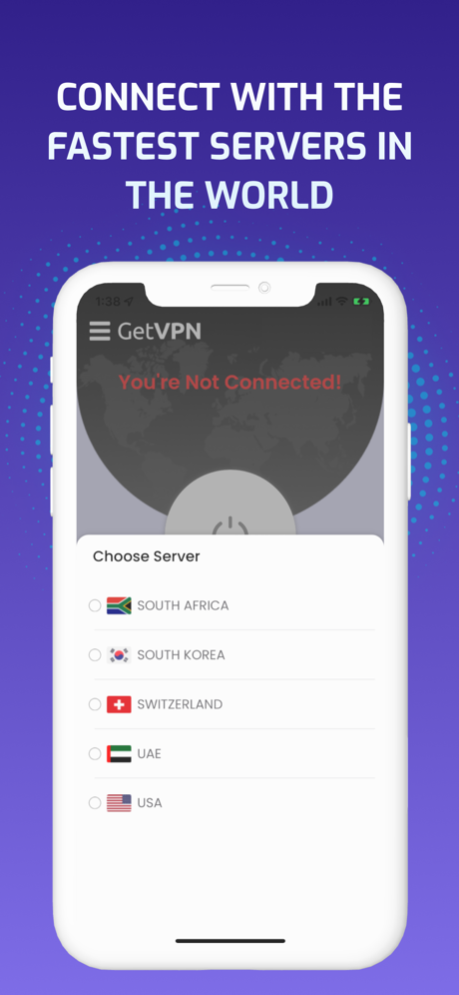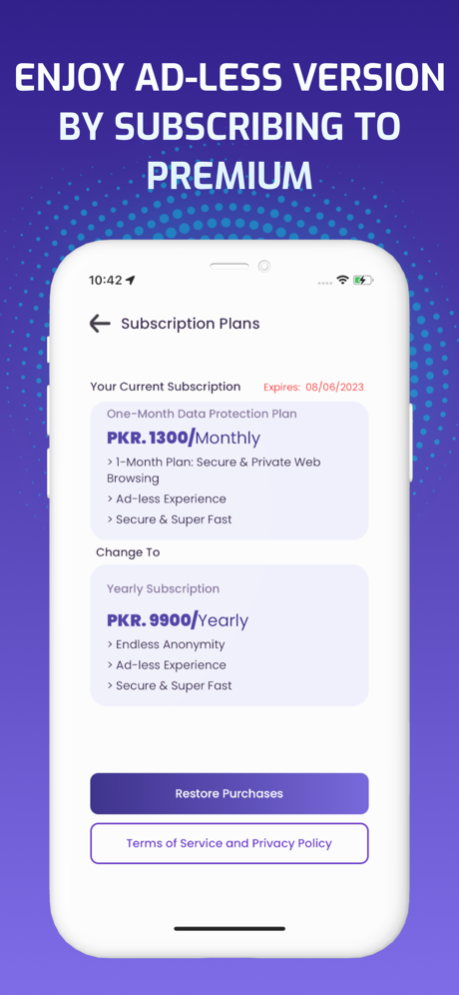Fast VPN - GETVPN 1.1.5
Continue to app
Paid Version
Publisher Description
Secure your online presence with our top-rated VPN app! With GET VPN, enjoy unrestricted browsing & absolute privacy. Click here to subscribe now!
No more lagging while gaming. Rocket speed GetVPN is designed to safeguard your privacy and security; you can go online safely and quickly with just a few taps.
Avoid Bandwidth-Throttling
High-speed streaming without brandwidth-throttling prevents anyone from seeing your web traffic's content.
Secure Connectivity
GetVPN supports the encrypted connection between a remote user and the enterprise network and reduces the risk of viruses.
Simplified Distributed Networks
Provides user experience identical to a direct connection to the headquarters network, also simple to implement distributed networks.
Access Control
It helps to protect against unauthorized access to corporate assets. Additionally, it authenticates access to resources on the corporate network.
Data Throttling Prevention
Limits outsiders' visibility into the data travelling over the encrypted channel with protection against the throttling of specific network traffic.
Network Scalability
GetVPN enables an organization to quickly scale its network while treating it as a single, private network.
Terms Of Use : https://www.apple.com/legal/internet-services/itunes/dev/stdeula/
Jun 8, 2023
Version 1.1.5
Thanks for using GetVPN. To make our app better for you, we bring updates to the App Store regularly.
This version includes the following advancements:
- UI/UX improvements.
With some performance improvements and bug fixes.
About Fast VPN - GETVPN
Fast VPN - GETVPN is a paid app for iOS published in the System Maintenance list of apps, part of System Utilities.
The company that develops Fast VPN - GETVPN is SETI GENERAL. The latest version released by its developer is 1.1.5.
To install Fast VPN - GETVPN on your iOS device, just click the green Continue To App button above to start the installation process. The app is listed on our website since 2023-06-08 and was downloaded 1 times. We have already checked if the download link is safe, however for your own protection we recommend that you scan the downloaded app with your antivirus. Your antivirus may detect the Fast VPN - GETVPN as malware if the download link is broken.
How to install Fast VPN - GETVPN on your iOS device:
- Click on the Continue To App button on our website. This will redirect you to the App Store.
- Once the Fast VPN - GETVPN is shown in the iTunes listing of your iOS device, you can start its download and installation. Tap on the GET button to the right of the app to start downloading it.
- If you are not logged-in the iOS appstore app, you'll be prompted for your your Apple ID and/or password.
- After Fast VPN - GETVPN is downloaded, you'll see an INSTALL button to the right. Tap on it to start the actual installation of the iOS app.
- Once installation is finished you can tap on the OPEN button to start it. Its icon will also be added to your device home screen.